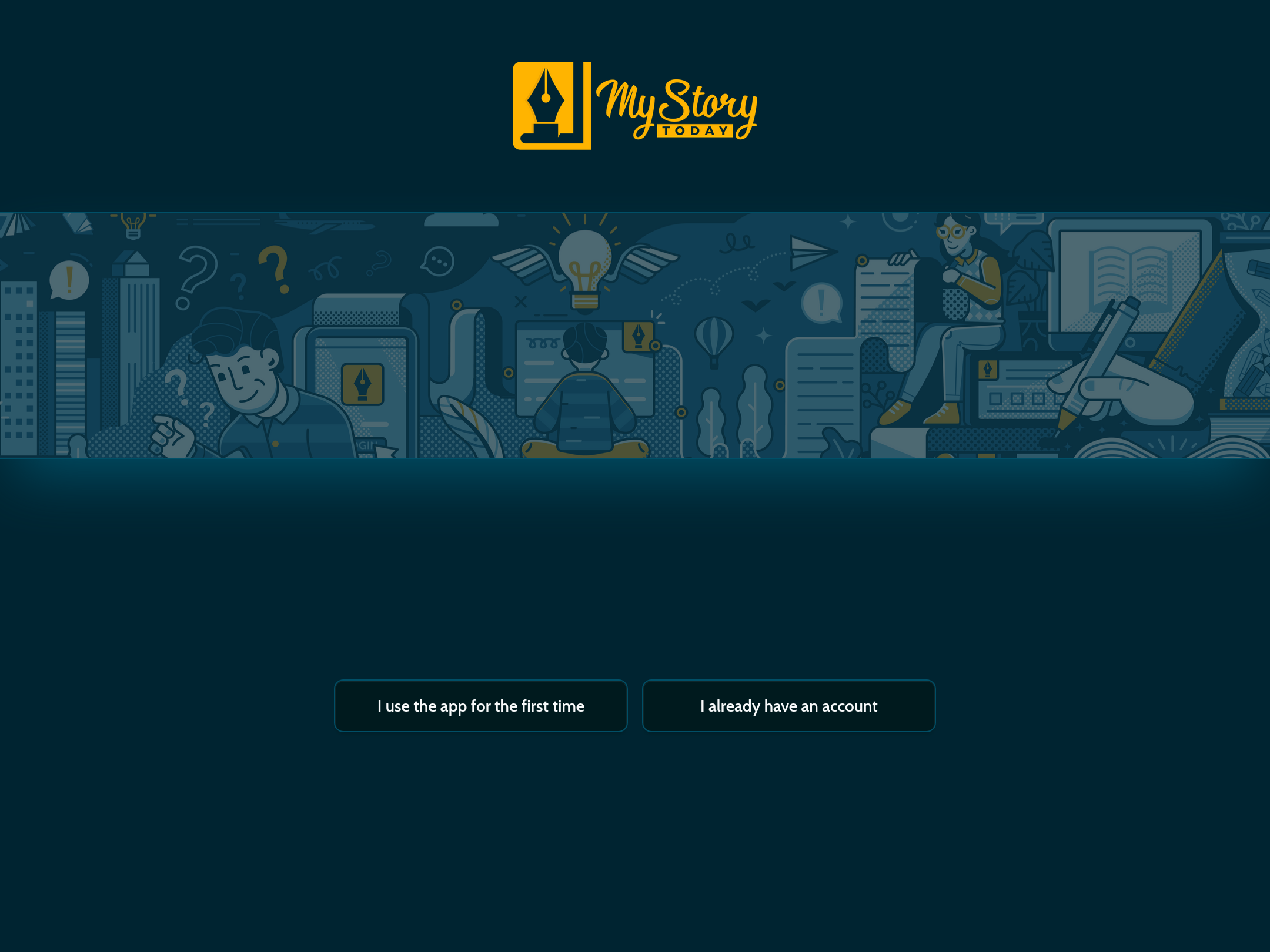Table of Contents
Getting Started with MyStory.today
First Launch Experience
Upon launching MyStory.today (either installed app or browser version), you'll see a welcome screen with two options:
1. New Users: → Select “I use the app for the first time”
→ Immediate access with a guest account (no credentials required)
→ Start writing instantly
2. Existing Users with an account: → Select this if you've used MyStory.today before
→ Enter your email and password
→ Tap Login to access your synced content
Guest Account Features
Device-bound access (no sync/backup):
✓ All features available immediately
✓ No email verification required
✓ Local storage only (bound to this device/browser)
Important limitations:
⚠ Content not recoverable if device is lost/damaged
⚠ No cross-device synchronization
⚠ Export options remain available (manual backups)
Creating a Permanent Account
Two conversion methods available later:
1. Yellow Banner Method:
- A persistent yellow bar appears at screen top
- Tap on this banner to open the registration form
- Enter email and password twice
- Click “Create Account” to migrate data
2. Profile Menu Method:
- Tap your profile picture/icon (top-right corner)
- Select “Create Account” from dropdown
- Complete the registration form
- Verify email via confirmation link
Post-Registration Benefits
After creating an account:
✓ Automatic cloud backup of all content
✓ Sync across devices (app + browser versions)
✓ Recovery options via email verification
Best Practices for guest accounts
▸ Export regularly even as guest user (File → Export → PDF/DOCX)
▸ Convert early if planning long-term projects
▸ Use same browser/device consistently for guest access