Stay Focused: New Always-On Screen Keeps Your Story Visible
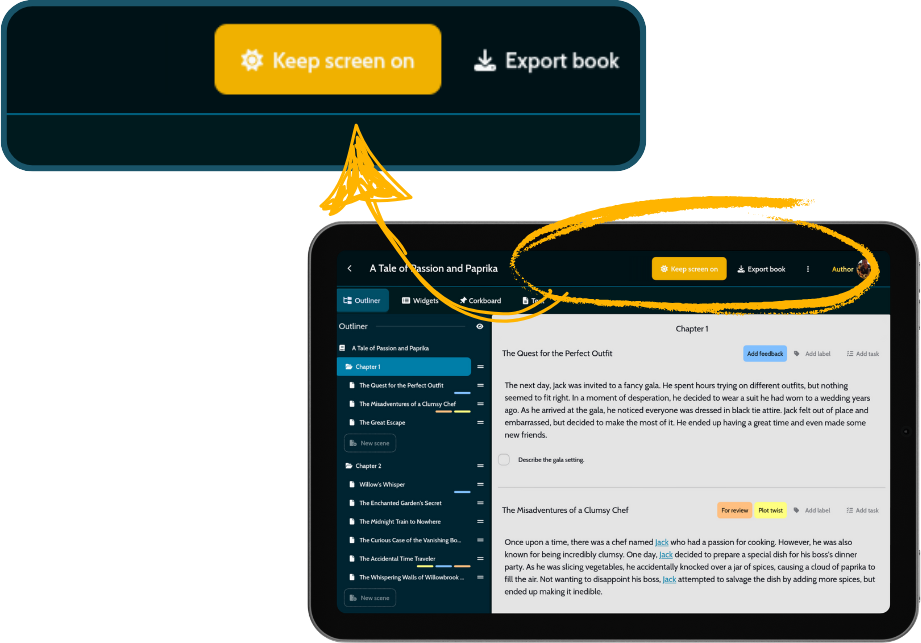
MyStory.today has launched a new Screen-Always-On feature designed to enhance the reading and writing experience by keeping the device’s screen active during deep reading or thoughtful writing sessions. This feature prevents the screen from turning off while users ponder or immerse themselves in a story, thereby reducing interruptions caused by screen timeout and boosting focus and creativity. The Screen-Always-On module is conveniently located in the header of any book project and can be toggled on or off with a single tap whenever needed
Seamless Story Navigation: At Your Fingertips

Effortless Navigation at Your Fingertips
Gone are the days of cumbersome menu diving. With our intuitive bottom navigation bar, you can now seamlessly switch between essential writing tools:
-
Outliner: Organize your thoughts and plot points with ease
-
Widgets Sidebar: Access powerful writing aids and customization options
-
Corkboard: Visualize your story elements and character connections
-
Book Content: Dive straight into your manuscript
This new layout puts the full power of MyStory.today right at your fingertips, allowing you to focus on what matters most – your creativity.
