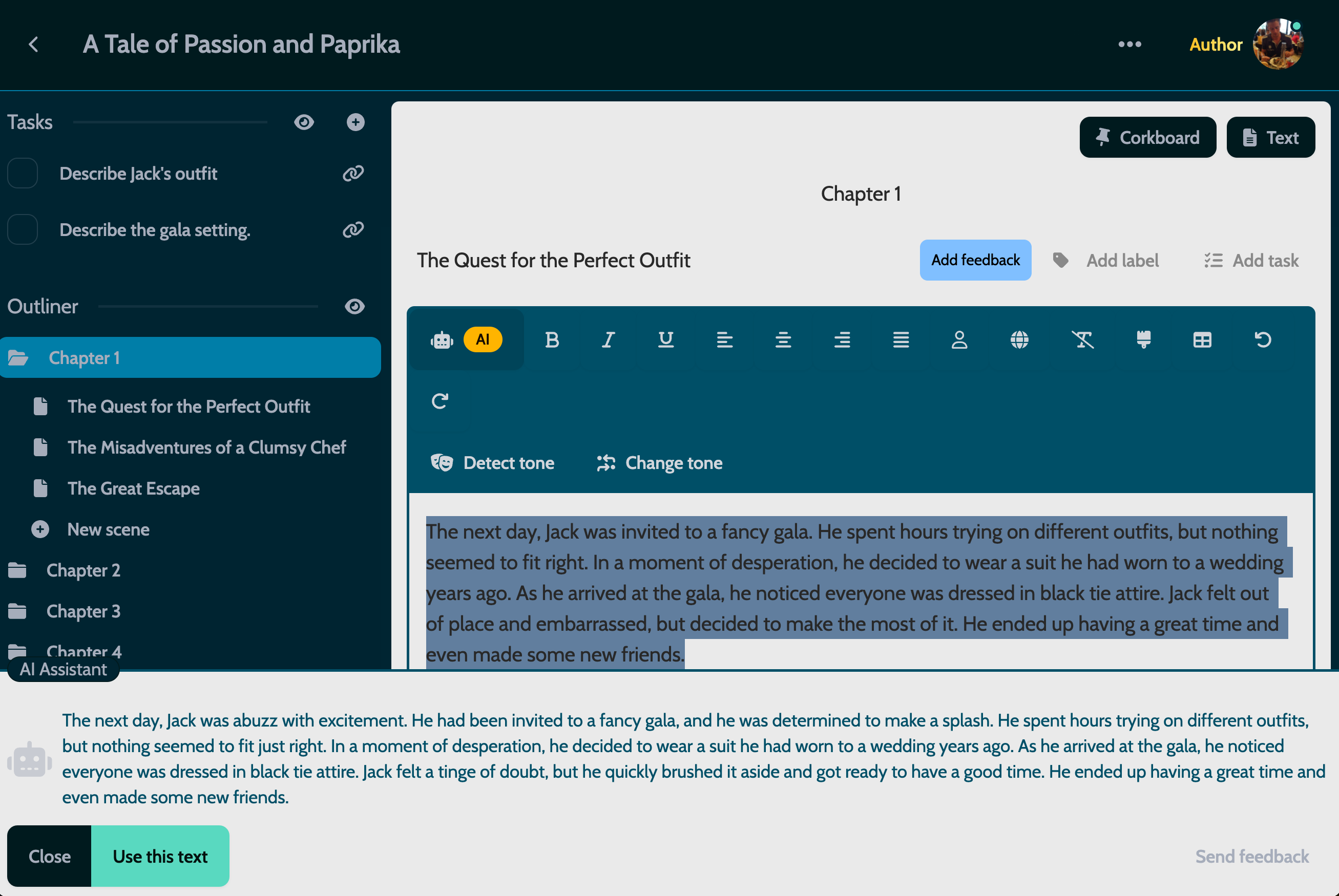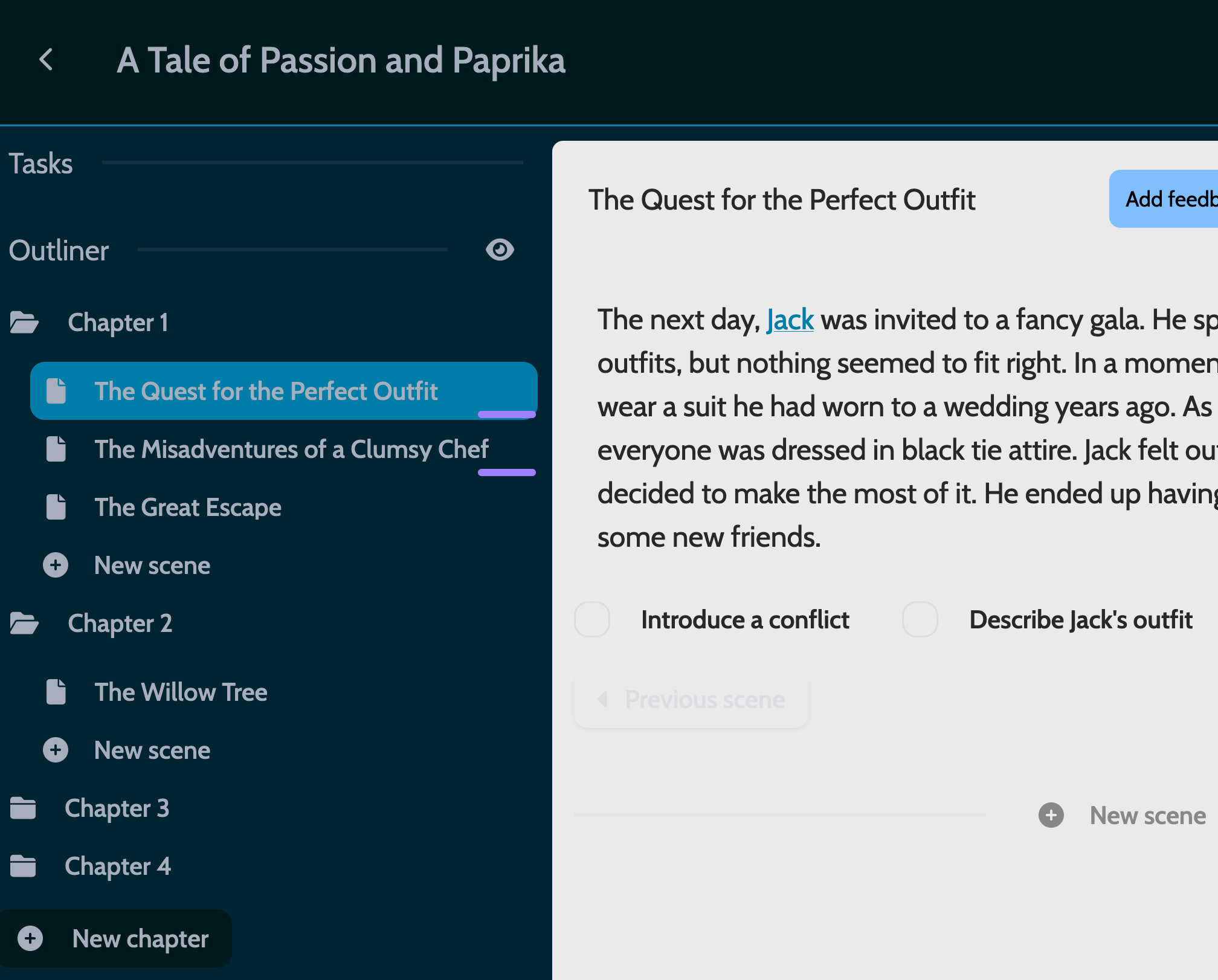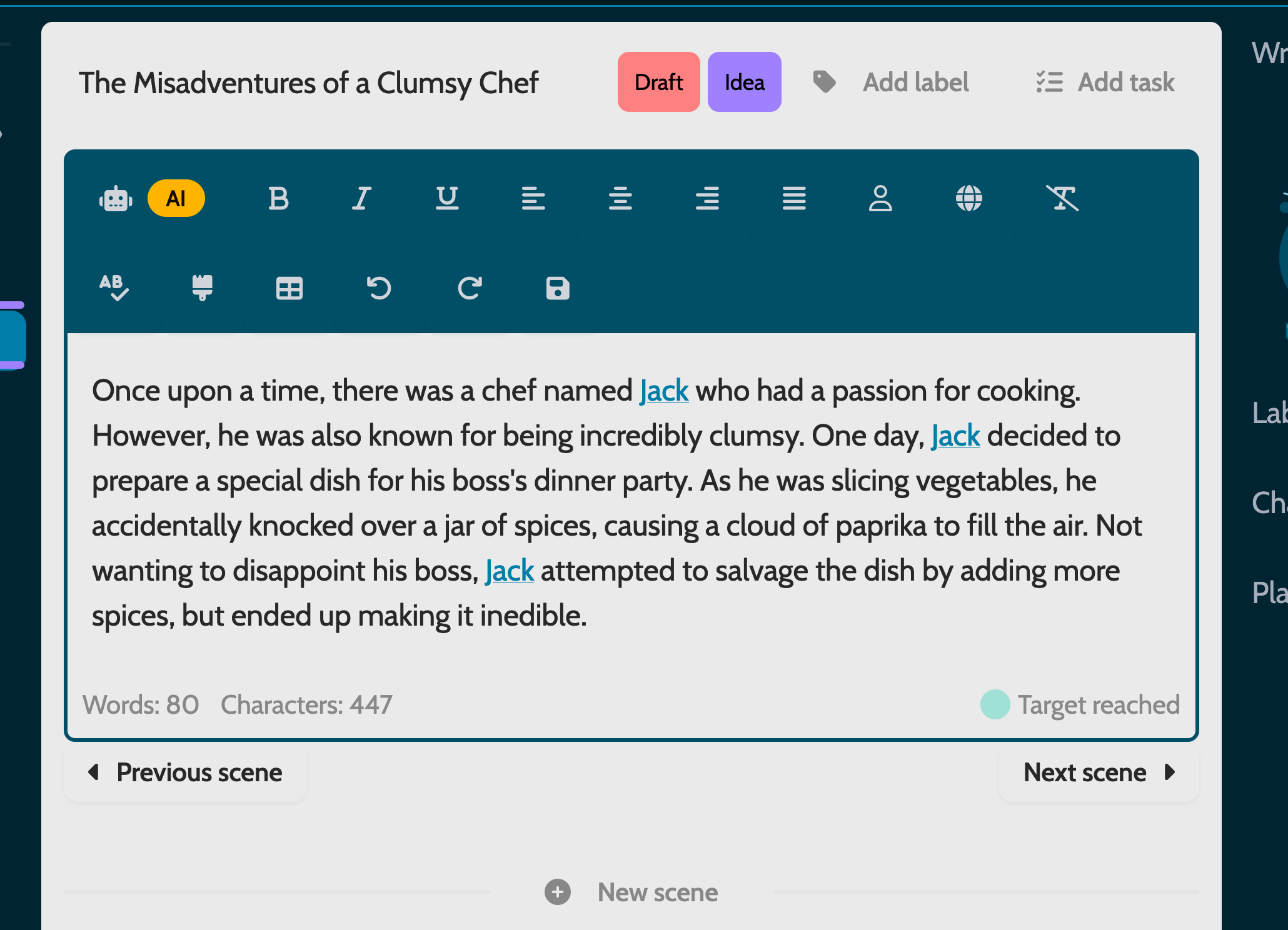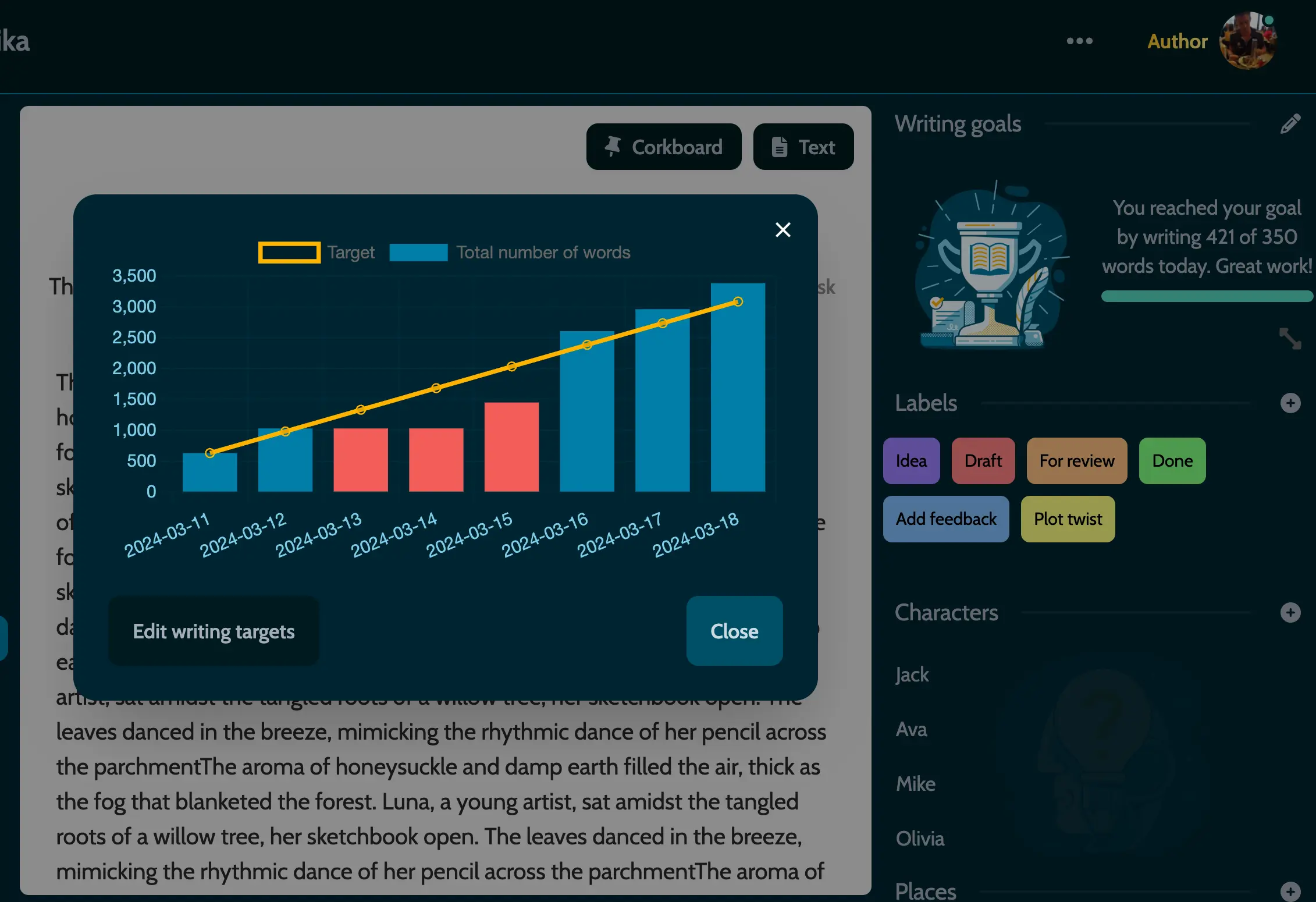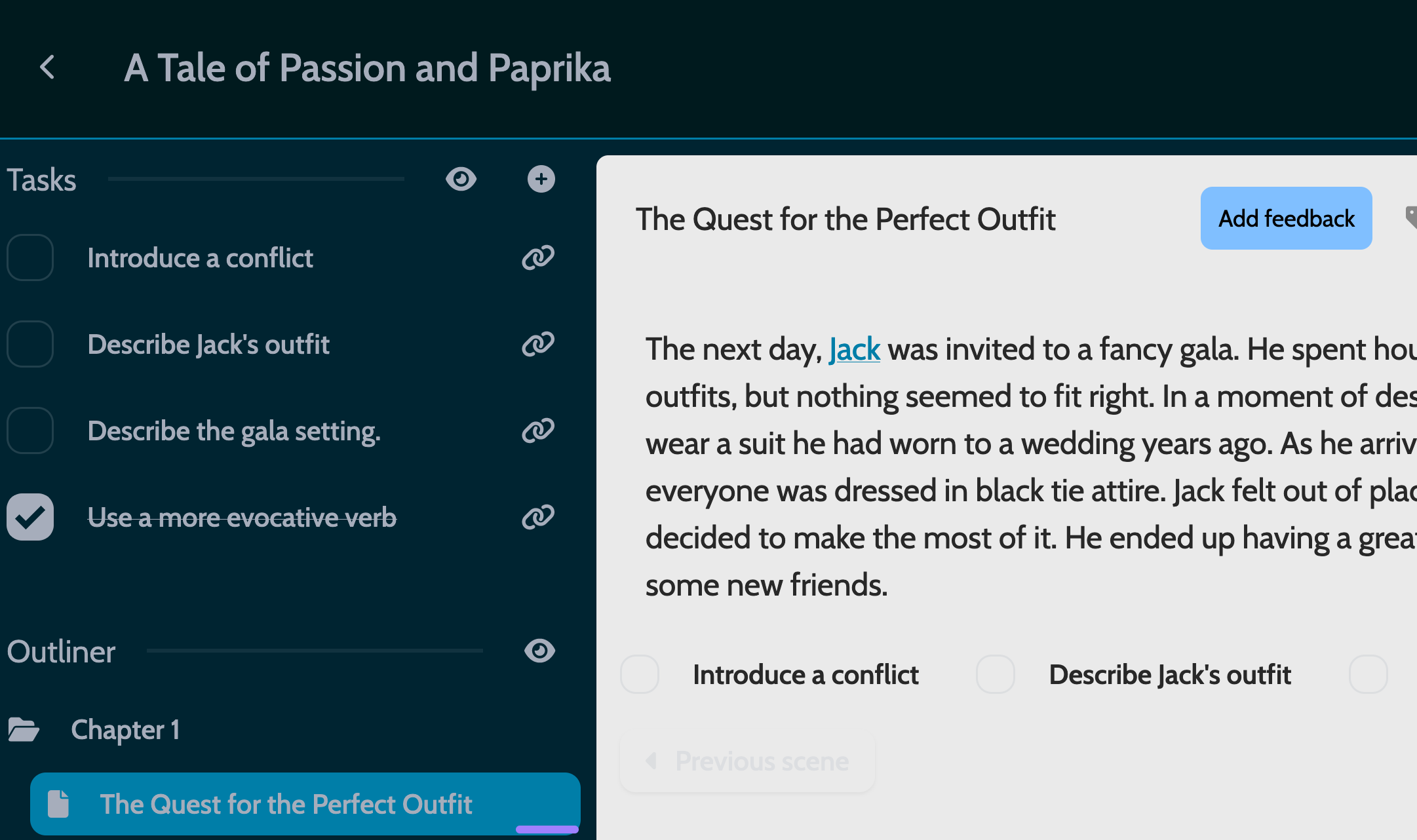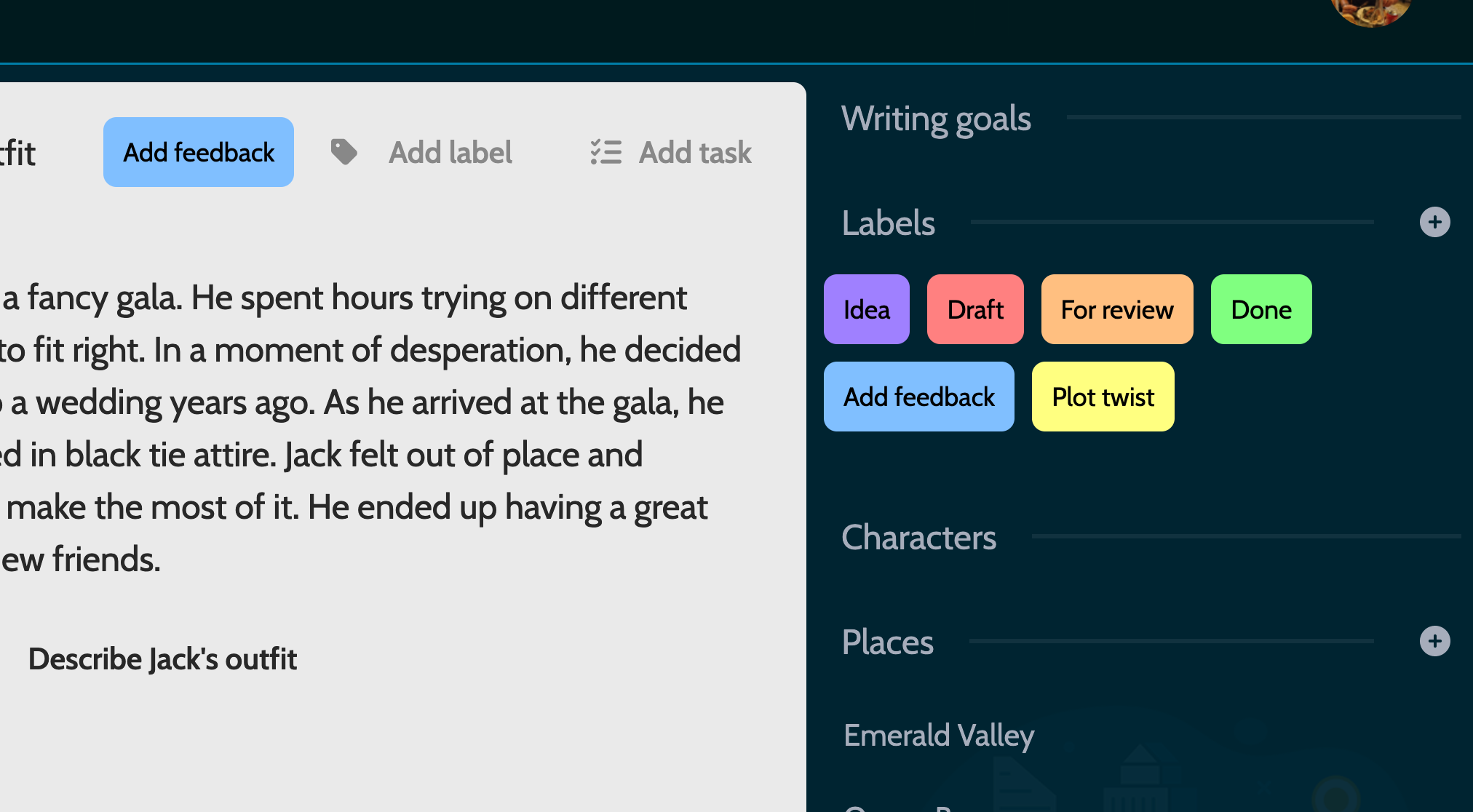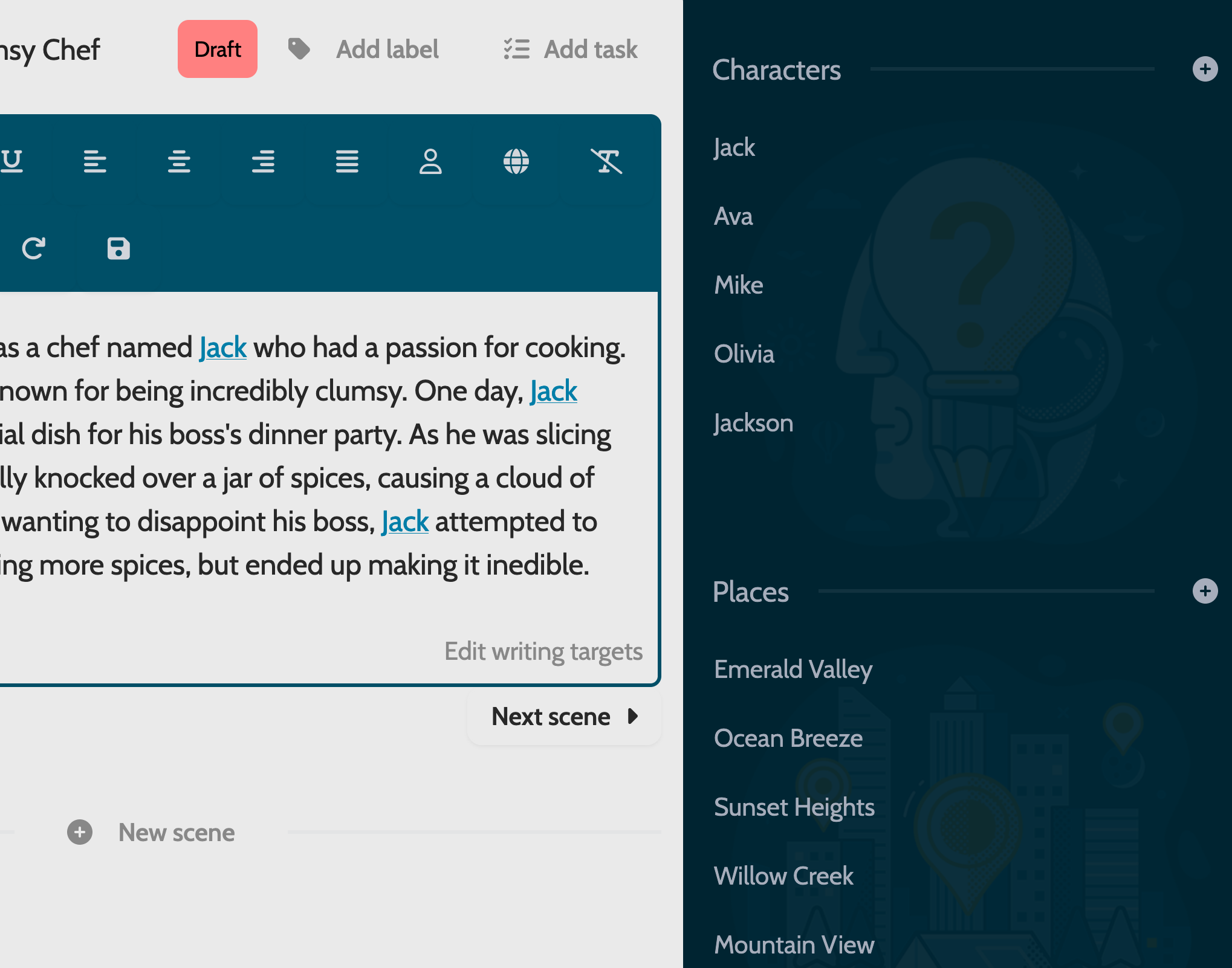Features

AI Assistant
Unlock the power of AI-powered storytelling with our innovative editor. Say goodbye to writer’s block and hello to effortless crafting of captivating tales. The AI assistant seamlessly integrates into your workflow, offering powerful features like tone detection and the ability to transform text into various tones. Experience the future of storytelling and elevate your writing to new heights.
Outliner
The outline helps you keep track of your project. It lists all the chapters and scenes in your project, like a roadmap guiding you through the story. Labels also help you organize and keep track of your current work, like sticky notes on a bulletin board. Local backups of text can also be viewed from here, ensuring that your progress is safe and accessible.
Text editor
The heart of the software is the text editor. You use it to write your text, format your scenes, and even link characters and locations into your text. If you later change the name of a character or location, it will be automatically updated in all your scenes. You can customise the toolbar icons and enable/disable individual modules in the preferences.
Writing Goals
This feature allows you to track your progress, analyse your writing habits and stay motivated. You can set goals for your book based on templates such as a short story or a novel. The app provides detailed statistics on your progress, so you can see how much you’re getting done each day and adjust your strategy as needed.
Tasks
A novel task manager app lets you create tasks and associate them with chapters or scenes. It helps you stay organised and ensures that you never forget what you need to do next. You can create tasks for each scene along with a quick navigation or create a general task. This is an important tool for writers to stay organised.
Labels
Characters and places
The Characters and Places module is a tool that helps novelists keep track of characters and places in their book. It allows you to create detailed profiles for each character, including their name, physical description, personality, and relationships with other characters. You can also list all the places that your characters visit, complete with descriptions of each location.
The Characters and Places module is linked directly to the Editor, which means that you can easily change a character’s name or description, and all of the references to that character in your book will be automatically updated. Similarly, if you change the location of a place, all of the references to that place in your book will be updated as well.